6 Weeks Later: Did My New Phone Make My Life Harder?

About 6 weeks ago, I released this video, where I outlined how I was attempting to embrace Slow Design principles with my new phone, a Unihertz Titan Pocket.
To recap, I switched from a Samsung Galaxy S9 to what is essentially a Blackberry that runs on Android. I had one main goal in mind: To reduce the amount of time that I spent on YouTube Shorts.
Did I Reduce My Time With YouTube Shorts?
On my Galaxy S9, I spent 30-60 minutes per day on YouTube shorts on average.
With over a month since the switch, I've can confidently say that I've reduced that to an average of 5 minutes or less. I have days where I don't use it at all.
This has been a huge success. I'm now much more mindful of how I use my phone. While I still probably use YouTube too much, I find myself closing the app much more often when I don't find anything I'm particularly interested in. Previously, that's where YouTube Shorts would get its hooks in me the most.
I can attribute the success almost entirely to the layout of YouTube Shorts on the Titan Pocket. Unlike most modern phones, the Pocket's aspect ratio is pretty close to 1:1, meaning vertical videos (using 9:16 or 10:16) won't look good.

While the Pocket can crop to a 9:16 aspect ratio pretty easily, I don't use it for YouTube Shorts (because that would defeat the purpose).
Let's be clear: this was a complete and total success. I don't think I could have wished for a better outcome.
Surprising Side Effects of this Experiment
There were a few side effects of switching to this phone that I wasn't expecting.
YouTube Shorts: An Easier Break-up Than Expected
In the past, I've deleted YouTube off my phone or otherwise limited my access to it. Each time, I found myself wanting to return to the app. I wanted to catch up on what my favorite creators were doing.
I fully expected that to happen again this time.
However, I didn't have that problem. I was still using YouTube for keeping up with my favorite creators, but I just wasn't using it for the Shorts content nearly as much.
I found that I don't miss the short-form content, only the long-form. This ultimately validated my choice to cut it out: if I wasn't missing YouTube Shorts, then clearly it wasn't adding much to my life.
If I wasn't missing YouTube Shorts, then clearly it wasn't adding much to my life.
That's nothing against the Shorts creators I follow. I still follow some of them through their long-form stuff (like ScottPropAndRoll above). But I think this says a lot about my connection to this format: a video that lasts less than 60 seconds isn't enough for me to build enough of a relationship to begin to miss them.
A Change in Gaming Habits
One of the more minor changes I was nervous about was gaming. I played a lot of games on my phone, and tried new mobile games fairly often.
Contrary to popular belief, there are some great mobile games out there! A short list: holedown, Slice & Dice (also available on other platforms), and Alto's Adventure (and its followup, Alto's Odyssey).
I fully expected this to be an aspect that I would miss with the new phone. When I switched, I kept 2 games: the NYT games app (mainly for Wordle), and holedown (which handled the 1:1 aspect ratio really well).
For every other game, I found I didn't really miss them. Not that they were bad games, many are really good. But the reason I played mobile games was often different than playing games on other platforms. On PC or Switch, I chose to play those games because I wanted to play those games. On mobile, I often chose those games because I wanted to pass the time.
Now, when I want to play a game, I go to a different platform. I simply don't find myself missing the games I used to play anymore. I might feel differently if I still had to commute (via public transit, of course), but since I work from home, I don't feel the need to fill as much time as I used to.
Navigation
One of the main reasons I chose this phone over a fully "dumb" phone was because I wanted 2 things: Google Maps and Spotify. Both of these were mainly for when I was driving.
I was concerned about how Google Maps would handle the aspect ratio, but was willing to give it a shot. Spoiler alert: Google Maps did not handle it well.
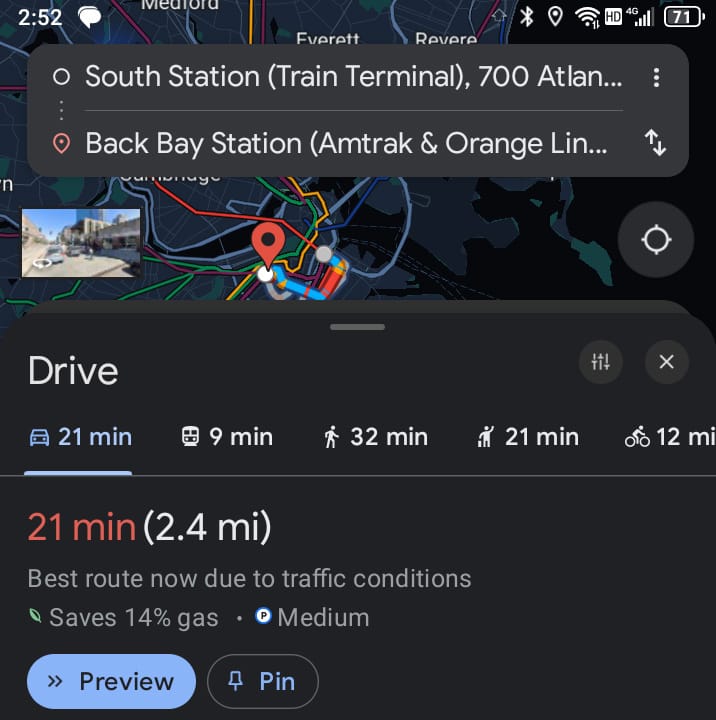
The first time I had to use Google Maps on this phone, I was picking someone up from the South Station Train Terminal. Anyone who has driven in Boston knows: it's a nightmare.
And with Google Maps looking like this, it made it worse. Luckily, I had a general idea of where I was going, so I was able to make it with little trouble.
I later figured out how to switch to a 9:16 aspect ratio, which makes it more manageable. However, the big thing that helped was turning on the audio directions, something I rarely used previously.
See, the way I drove using Google Maps before was to treat it like a mini-map in a video game: follow the dotted line. This meant I didn't need to take in street signs or remember exits. Just follow the line.
With this, however, that didn't quite work. Now, I need to listen to the road to turn onto, then actively search for it. Obviously I'm still following directions, but I have to pay more attention to those directions.
Now for the surprising part: I think this has made me a more attentive driver. I think I know more about where I'm going, where I've been, and how to get around areas better now because I'm forced to commit roads to memory, even if only for a few seconds.
I was nervous if this would work on more complex drives, but so far it seems to work. For the holidays, I drove to see my family about 3 hours away. I used this method the whole time, and ran into no issues. I haven't driven into Boston since the first time with this phone (seriously don't do it unless you have to), so I'm not sure how it would work on the streets of Boston.
Overall, this is a positive side effect. I think I have a better understanding of my area now because I actually have to pay attention to my area more, and I'm happy with that!
The Downsides of this Experiment
Despite all these upsides, I was still doubtful that I would stick with the Pocket after the experiment. Even after a month with it, I still wasn't happy with it. I mean just look at the difference in screen size.
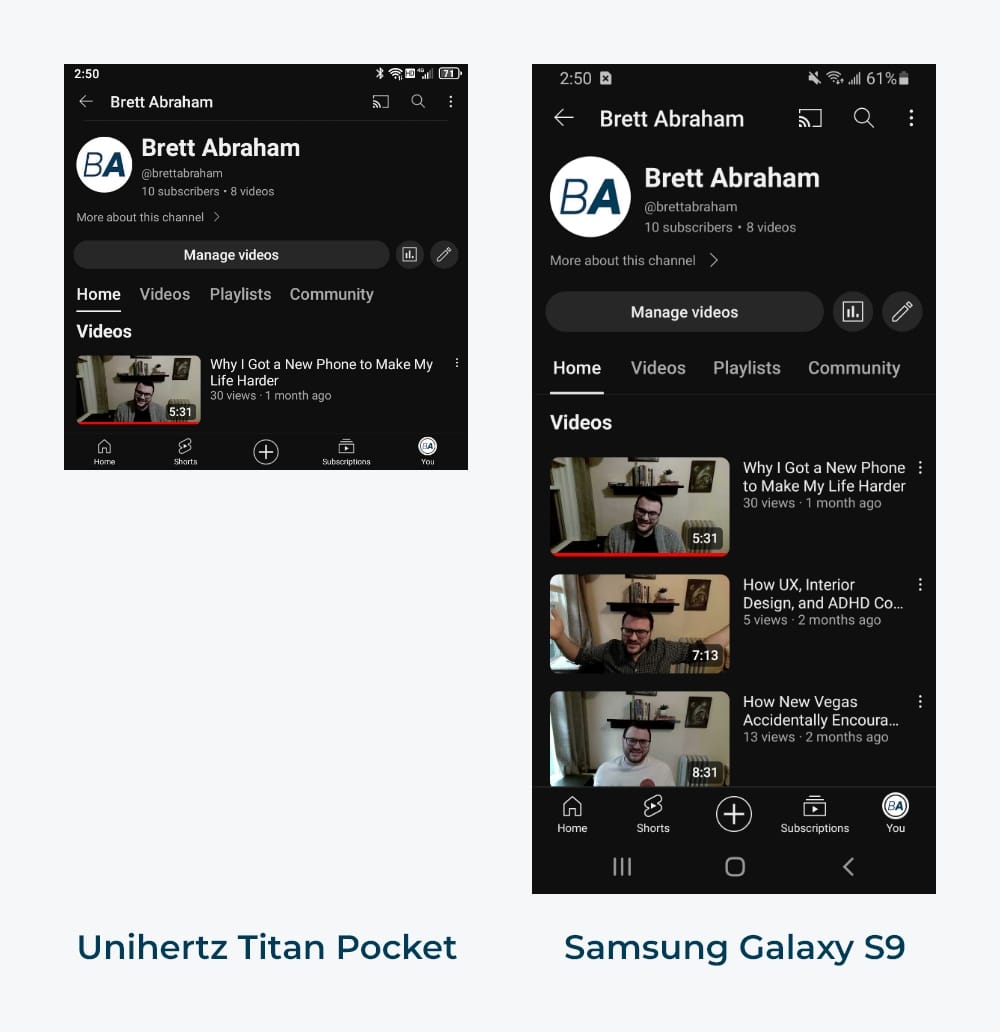
There are a lot of frustrations with this phone. Many of them minor, but they're worth outlining.
A Subpar Onboarding Experience
This phone requires a lot of setup. It's not as simple as just transferring everything and calling it a day. There's a lot of setup. And the settings don't help you much with that at all.
For example, in the settings, there's a sub-menu called "Intelligent assistance." Unlike every other sub-menu, there's not explanation for what this sub-menu contains, and I assumed it was some useless "smart" feature I didn't need.
Nope. This is where nearly all of the features unique to the Titan Pocket are located. To make that worse, the ill-defined settings continue the deeper you go.
The "App Blocker" doesn't block malicious apps like I expected, it restricts which apps can run in the background. By default, this is on for most apps. Now that doesn't sound like too much of a big deal, until you realize that the only way to get notifications is to let apps run in the background. I spent about 2 weeks getting limited notifications from apps without understanding why. I even sent a bug report into one app that I thought was the source, only to later find the answer on Reddit.
I spent about 2 weeks getting limited notifications from apps without understanding why. I even sent a bug report into one app that I thought was the source, only to later find the answer on Reddit.
There are a bunch of these very odd UX choices, including the QR scanner being hidden deep within the settings menu.
If you use this phone, just google everything. Reddit will be your best friend during setup.
Physical Keyboard vs. Touchscreen
I expected to enjoy a return to the physical keyboard. And while I don't hate it, it's definitely not as good as a touchscreen. I still can type faster on a touchscreen and I enjoy it more, too.
The big reason: you don't realize the muscles you use while typing on a mobile physical keyboard. They're completely different from the muscles you use on a computer keyboard, even a mechanical one. I imagine that it has a similar feeling to how people describe the change from a keyboard to a typewriter.
I find that I'm much less likely to type out longer messages than on a touchscreen. That could be seen as a win (less time on it?), but I the discomfort it causes places it decisively in the "downside" column.
There's also an additional problem: there's no currency key. I can't place a dollar sign into my message without pulling up a whole different keyboard on the touchscreen. Same with emojis, although I've never really been a big emoji user anyway.
Overall, I do find that I was able to get over those frustrations over the last few weeks. The biggest thing was figuring out all the settings: once I did that, my opinion of the phone changed dramatically.
Impulse Control and Designing Your Life
Because this phone is a conversation piece, I found myself explaining why I chose it to people fairly regularly. This led to one person responding with: "Isn't that just an impulse control problem?"
The short answer: yes. It is an impulse control problem.
I have ADHD, which means impulse control is a constant battle. In order to be remotely successful, I've found that I need to pick my battles. For a while, I picked the YouTube Shorts battle. And I lost. Consistently.
The impulse control battles that I can win are often less frequent. Things like "I really want to buy [insert stupidly expensive thing that I'll use once]" or "I shouldn't start [insert project that requires weeks of effort] without any planning whatsoever." These are more winnable because I can spend energy to fight that impulse, but once I do it, it usually subsides for a day or so before it comes up again.
With YouTube Shorts, it wasn't an impulse as much as a habit. When I had any down time, I would reach for it. And I mean any downtime. Loading screen in a video game? Open it. Ad on a YouTube video on my PC? Open it.
I was filling extremely small chunks of time with it, and that meant that it was a battle I had to fight multiple times in an hour, never mind in a day.
There was another reason I was losing: YouTube Shorts is designed to be habit forming. All apps are designed to encourage behaviour, and I really did not like the way that I responded to that behaviour.
So, I changed the design.
How Design Can Replace Motivation
I plan on sticking with the Unihertz Titan Pocket for the foreseeable future. I'm very happy with the reduction in my YouTube Shorts time, and the minor frustrations have been minimized enough for me to be happy with the switch.
If you have habits or behaviours that you don't like, then I highly recommend reevaluating how you interact with it. If it's too easy to access, do what you can to make it harder.
In my experience, new goals like New Year's resolutions often fail because we rely on motivation too much. Motivation is very fickle. What is often much easier is to use that motivation to fundamentally change our relationship with something to encourage a better or healthier habit.
If you're interested in more articles and videos like this, make sure to subscribe to my newsletter! I won't spam your inbox, and you can unsubscribe at any time!